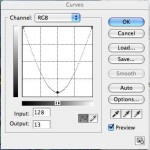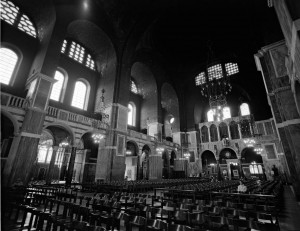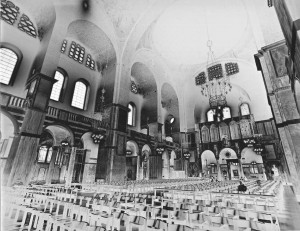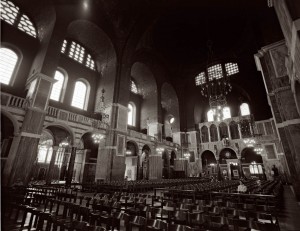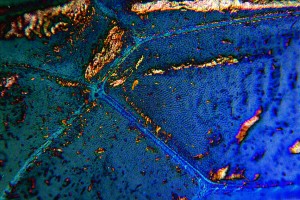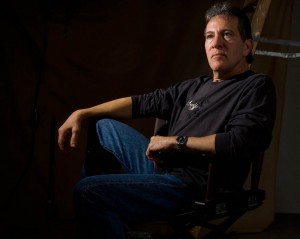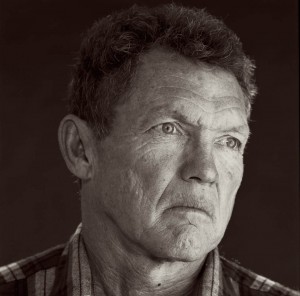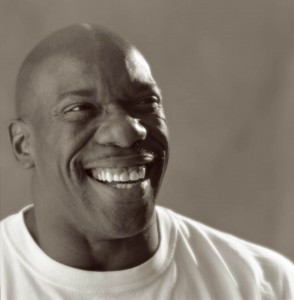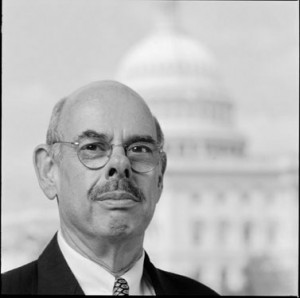Mickey Mouse
I am often asked about the business of photography: how to get clients and how to charge clients and what to give clients. I can’t answer all these questions at once, but I did want to say some things about rights. I am not a lawyer, and these are only my opinions, but they are based on my experience. The thing I have to do first is to say some things about my clients. I work for businesses. The work I do is generally used for one of two reasons, either documentation or promotion. Of course a documentation shot is unlikely to be modified, because that might interfere with the use of the shot. I did macro shots of spark plugs for general motors because they needed to discuss the color of the deposits. They wouldn’t change those. I expect that a shot used for advertising or marketing will be optimized for the intended market. That is the client’s purpose for the shot.
The client has paid me to deliver a product. If they choose to modify the product, generally that is their business. So if I do a shot of a bank’s board of directors and the banks wants to swap one director for another I can’t stop them from doing that. The shot doesn’t reflect on me, as I am not credited in an annual report. So if the shot looks poorly it is not my problem. If the client paid the bill, if the client didn’t pay the bill that is a problem.

Indian Mortorcycle
I do have some concerns about what happens to my shots after I finish them. My largest concern is that a shot done for a contractor or an architect will be sold to a sub-contractor. I feel that I should be paid extra for this, because in cases like this my image is not being used to market a product, but has become the product. I try to approach situations like this in a reasonable manner, so it generally works out.
Finally there are times that images are stolen. A shot of mine was given to a major photography source book for a contest. They used the image on an in house comp that was later put on the web. I brought this to the publisher’s attention and was properly compensated. In a less pleasant situation some of my work, given to a stock agency, has been used multiple times on the web. I have never been compensated for this, and the stock agency is no longer located in the U.S. And so it goes.
I recognize that the situation is different when you work with individuals and families. Still, if a family commissions you to make an image, that will be part of the families archive, don’t they have some rights to that image? If they want their children and grand children to see them in a certain way, I think that should be available to them.

Martini, Rocks
I think that the real problem with all of this is the photographer’s income. Many photographers, especially portrait and wedding photographers, do not charge enough when they shoot. They give a cheap price for the shoot, and expect to make extra money on the prints or post work. Clearly, in an environment where perfect copies of digital files are very easy, it is difficult to protect this part of your income. Simply put I do not calculate into my original price any money from print or other post sales. I charge enough money to do the shoot, and charge that for the shoot. So it does not bother me to give a client full size files of an image they purchased. They can’t steal something that they have paid for. If you don’t charge enough for the shoot, and have a high charge for prints, you put yourself in a dangerous position.
As a commercial and advertising photographer I try to build relationships with my client, not maximize the profit from a single job. So I have one client that I have done more than 18 jobs for so far this year. No portrait or wedding client will give you that much work. While I understand that a portrait and wedding photographer may feel that she/he must maximize the profit from any single job, I try to maximize the profit over the long term. This also gives me security that the client will come back.
Regardless of what you do remember that you work for a client providing them with a custom product that they commission. It is always important to respect their ownership of the product that they paid for.
As always, I hope you will check out my classes at BetterPhoto.com:
An Introduction to Photographic Lighting
Portrait Lighting on Location and in the Studio
Business to Business: Commercial Photography
Once again, I’ve added images I like, commercial and peal
Thanks, John Siskin

Paty

Violin & Flowers