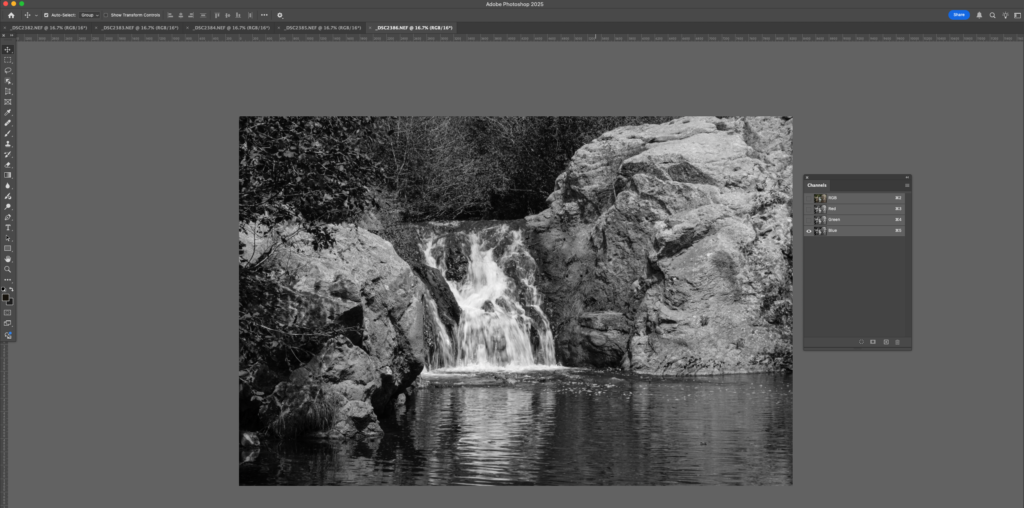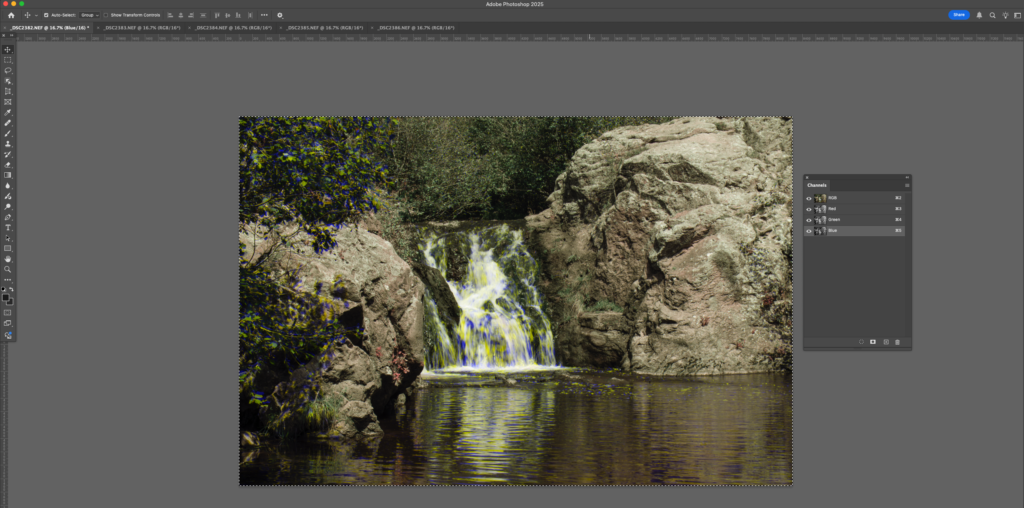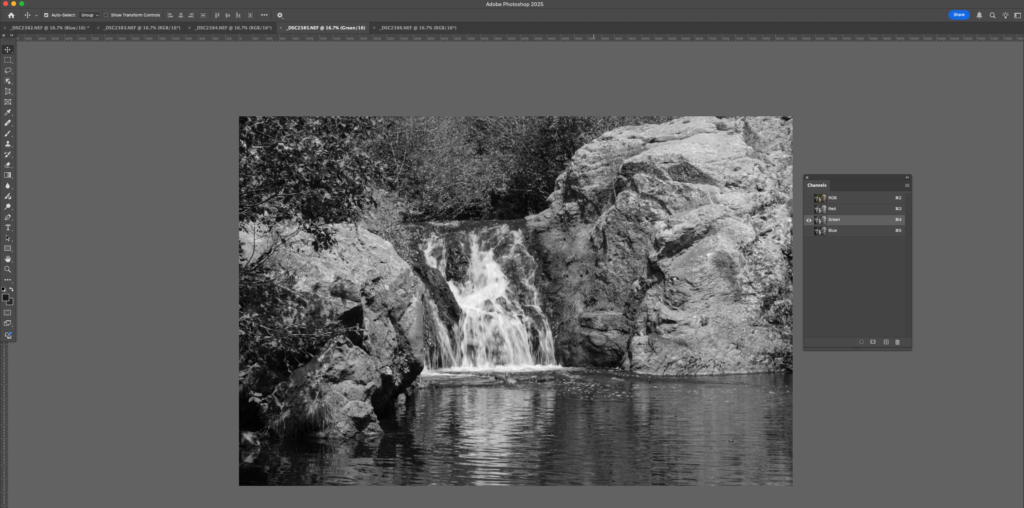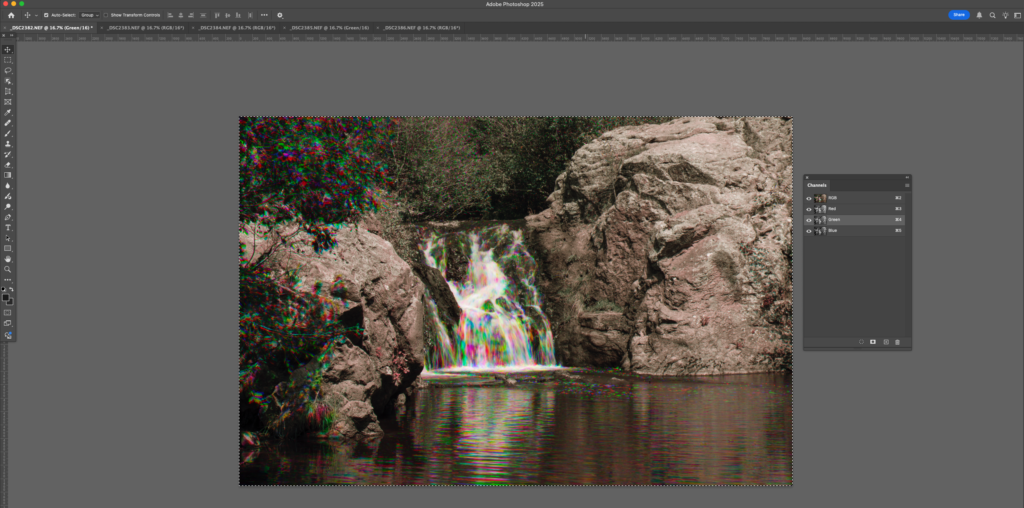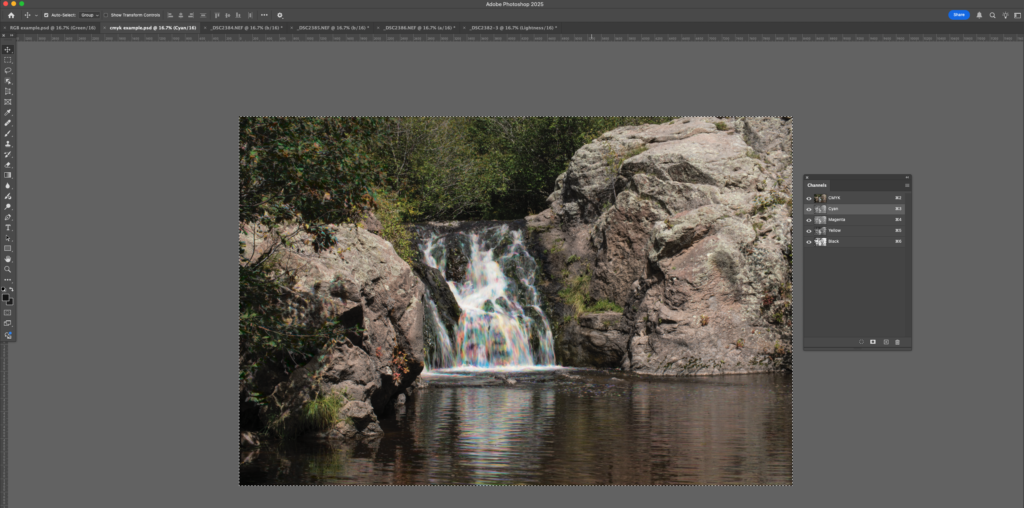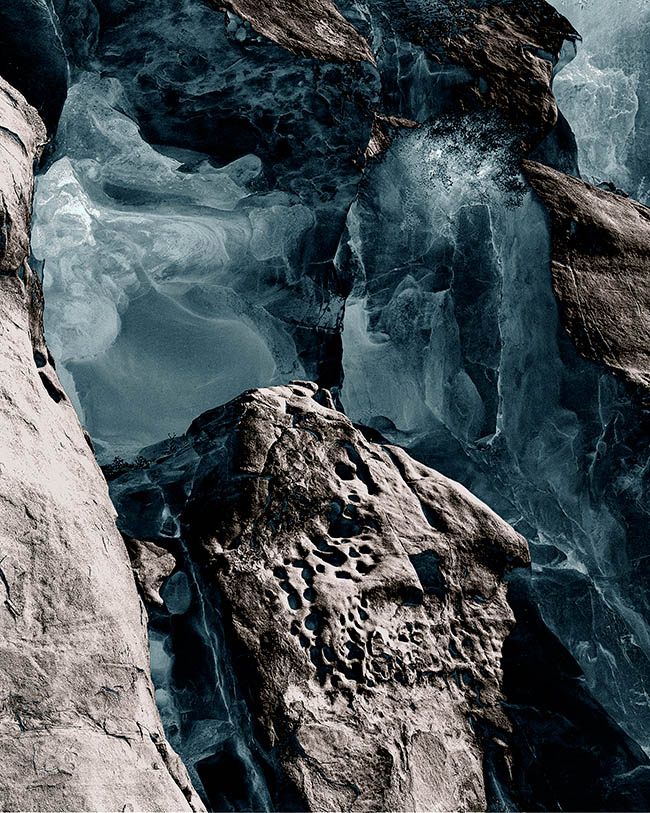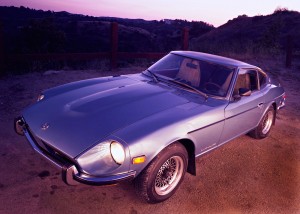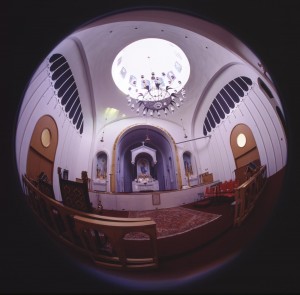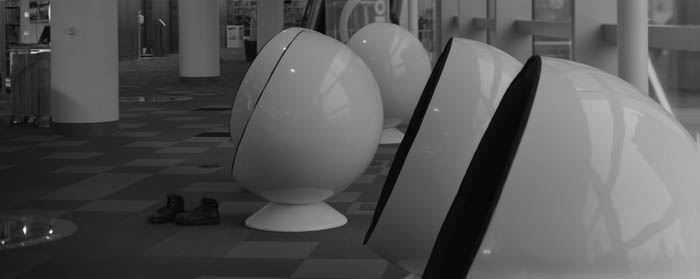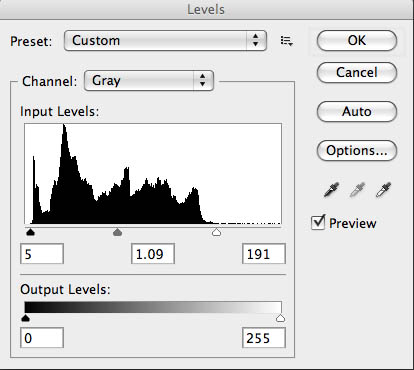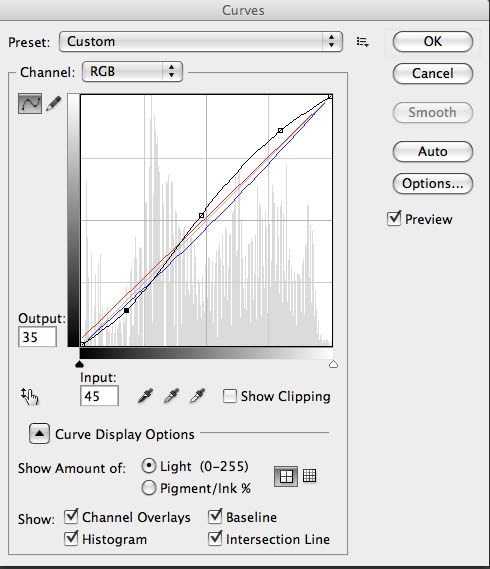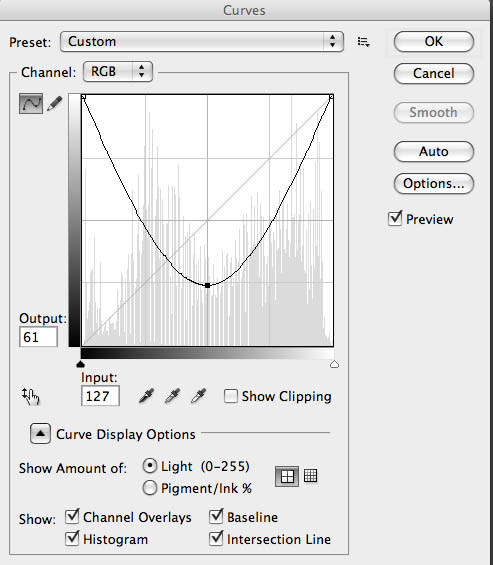I have been a working professional photographer for several decades. I actually started taking pictures much earlier. In all that time I’ve never lost my love of actually making an exposure. There is a hopefulness about each exposure: maybe this one will be great or maybe this one will please the client. The actual moment of creation is special.
The thing is, taking a picture is a personal moment. Inevitably there is something left out of the frame. It might be the experience of getting to the shoot or something completely unrelated. If I had a great breakfast before the shoot that part of my experience will never be part of the picture. Perhaps this is obvious, put most people taking pictures seem to miss this fact. One of the signs that the experience is outside the frame of the picture is when the photographer needs to explain the shot. Since most people take pictures to make a sort of visual diary of there lives this is a natural part of picture taking. Most people take picture to capture a part of there experience: this is what my child looked like at three or this is where I stayed on my last vacation. I think that this has a lot to do with the popularity of selfies. Of course I occasionally take pictures to capture moments of my life, but such pictures are not my business.
I make a lot of photograph for clients and for art. When I make a photograph I am shooting to communicate with the viewer of the photograph rather than trying to save a personal experience. This means that I must understand the way a viewer will see my photograph. The viewer will never have the experience of pushing down the shutter button. He or she comes to the photograph with a whole different set of expectations and experience than I had when I made the image. First the viewer expects to be shown something interesting. When I make photographs I am always involved in a process of discovery. I am trying to find what is interesting, compelling or just effective in an image. The viewer expects to be shown what I found; they do not expect to make their own journey of discovery. While it might be interesting to create art that requires such a journey on the part of the viewer, effective photographs present the viewer with the discovered.
Editing is the process of choosing what to share with the viewer. What I choose to share depends on the viewer. If I am working for other creatives, for instance an ad agency or a graphic designer I might share everything. Such people expect to go on to do their own process of discovery in my images. However if the images are for other uses, whether for business or for art, I need to choose images that will communicate with the intended viewers. I need to see my images as other people will see them. It can be very difficult to see images in this way. I must pay attention to what is in the frame, and how others see that content, and just what a photograph can actually communicate. This is a difficult process. Many good photographers are unable to make the shift to editor. I’ve often been shown images that represent something very special to the photographer, but weren’t effective in communicating to any one else. I’ve done this myself: tried to explain what was great about an image I made, only to realize that my audience was only concerned with the actual image.
When I edit my first step is to get rid of all the images that are so technically flawed that nothing can be done with them. While I don’t actually destroy any digital files or negatives, I don’t keep such images in the folder I’m editing. If I’m working with digital files my next step is to do basic corrections for color and exposure on any images that will benefit. Usually I can do this in batches, so it doesn’t take very long. If I’m working with another creative, or a client that wants to see everything, I may present all these images. I only present images at this stage if the client wants to be part of the editing process. The client often has special information they want to display or special insights into how they present their images. I never know everything a client knows; they always have special expertise. It’s important to use that information. So it can be very important to engage the client in the editing process. If I’m working for a client that wants to see only choice images I need to start to see like the client, and I have to start making more difficult picks.
On another pass through the images I’ll pick out any image that is particularly effective. At this point I am always looking for what is good about an image. I’m still trying to be inclusive. So I might keep an image that has a particularly effective portion, even if part of the image is flawed. If I have several images that are redundant this is the point where I’ll let some of them go. I’ll also pick out images that are grouped for special handling, say a group of shots that were made for HDR or focus staking. No part of photography is divorced from the technology of image making, but this process of examining images is effective if I’m using a loupe and grease pencil on a proof sheet or Lightroom. In fact I usually use Adobe Bridge and Adobe Raw to handle digital images.
At this point I begin to edit the actual image rather than the editing the shoot. This is a very important transition. Of course I’m going to continue to throw out images, for technical and esthetic reasons, but the next step is to begin edition the individual images. At this point it’s even more important to look at the images as a viewer would. Remember that the viewer won’t recreate the moment of capturing the image. Just like a client you have special information, but it may not be possible to express that experience in your photograph. So it’s time to get rid of the stuff that doesn’t work in an image. This means crop your image. There was an idea among photographers that you should crop the image in camera; that the actual image captured in the camera was almost sacred. One of the reasons for this was that we shot a lot slides, which were used for projection. You couldn’t edit these images, without a great deal of special handling: what you shot was what you showed. With current digital cameras there is no technical reason to shoot this way. In fact there are good reasons to shoot a little extra around your image, for instance you may need to do perspective control or compensate for lens distortion. It is also possible that an image may work best in another shape. There is nothing special about the 2:3 ratio of most digital sensors, square images or different rectangles may work better. It’s even possible that a circle or oval might be the best choice for the image. It’s important to be guided by the image rather than by a frame size or print size. If I end up with a special size image I can always mat the image for a standard frame.
Cropping is so important. It tells the viewer what to look at and keeps the viewer’s eye engaged with the photograph. I have seen so many images that would benefit from a little judicious cropping. There are probably a number of technical things I’ll do to an image when I first open it in Adobe Raw, but nothing is more important to the finished image than cropping. I may crop as a multi-step process, doing a rough crop in Adobe Raw and doing my final cropping in Photoshop. Of course this two-step process is particularly important if I’m going to be doing a perspective crop.
I think that Photoshop has had a more significant and lasting affect on image making than digital cameras have. The previous technology: either wet darkroom or offset printing, didn’t allow for much image manipulation, at least not without extreme costs. Photoshop allows us to get into the image and perfect it. As photographers we should use these tools to create a better visual experience for the viewer. There are so many ways to do this that are beyond the scope of this essay. However it’s important to be open to utilizing this tool kit. Whether you choose to do become a Photoshop expert or to send out your retouching you need to have an idea of the possible. There are limits for photojournalistic images, but those limits don’t apply to personal work, however it’s still important to keeps the viewer’s experience in your mind. Keeping a sense of the real is important to engaging a viewer.
If you’re still reading this you may want to share it. That’s ok with me, but please attribute it to me, for good or ill. If you have another opinion I’d like to hear it. You can e-mail me at john@siskinphoto.com.
My home page is at
http://www.siskinphoto.com/index.php
If you’re interested in more information from me you can find my workshops at:
http://www.siskinphoto.com/workshop.php
There are a couple of free classes that I used to offer through BetterPhoto, on the page as well.
You can read my magazine articles at:
http://www.siskinphoto.com/magazinearticles.php
There are a couple of dozen of them at that link, all free.
You can also find my books at Amazon, of course you’ll have to pay for them:
Understanding and Controlling Strobe Lighting: A Guide for Digital Photographers
Photographing Architecture
My blog is at
https://siskinphoto.com/blog/
and I’ve posted this essay at the blog.
And just for fun here’s a link to my do it yourself page
http://www.siskinphoto.com/cameraeqp.php