So here are the shameless plugs at the beginning of this blog. My book Understanding and Controlling Strobe Lighting: A Guide for Digital Photographers is on Amazon.com. It got as high as number 15 in photographic lighting books! And there was much rejoicing! But is is dropping now, so you need to buy a couple of copies for holiday presents. Here is a sample chapter. Of course I still hope that you will consider purchasing my fine art book B Four: pictures of beach, beauty, beings and buildings. Frankly purchases of this book mean a lot to me, and it is also a fine gift for the holidays. As you know I teach for BetterPhoto.com. I really hope you’ll sign up my class: An Introduction to Photographic Lighting. Sign up are very good this month!
Light comes off of a small light source, whether light bulb or a strobe tube, in all directions. People don’t generally like this effect, regardless of where it happens. So you don’t see many living rooms lit by a 60-watt bulb hanging from a wire. There are two basic ways photographers modify light to make it more useful. First, we make the light source bigger so it is softer. We might do this with an umbrella or a light panel or a soft box. These devices light the subject from more angles because the light source is bigger, so the light is softer with longer gradation. The other thing we do is to shoot light onto a smaller part of the subject. We might use a grid spot or a snoot to do this. Of course there are any number of small strobes, like the SB 900 or the 580 II EX that retain the effect of a small light source and spread the light over only the area you want to photograph. Often the results of this are grim, but perhaps we’ll get to that issue another day.
There is another way to control light, which can offer very special effects. We can use a lens and project the light. This enables us to put light in a very small area of a shot, or put light with a very sharp edge into a shot. This means you could make a spot that was only a millimeter across or make a spot, or pattern, with a hard edge. You can also project images into a shot. There are a couple of ways to do this, but there are also significant challenges. A few years ago I wrote an article about doing this with slide projectors. This worked extremely well with film cameras. This was so because there were few
issues with very long exposures and you could do double exposures easily. I still use the slide projectors, but they just aren’t as useful with my digital camera. If you have a slide projector you may want to do some experiments to see how suited they are to your camera.
I have often wanted to use a strobe as the light source for projecting an image. There have been devices made to do this, but most of them were designed to project backgrounds. This is not a useful as it once was, because it is easy to drop in a background with Photoshop, while it was very challenging to do this with film. I am not very interested in projecting backgrounds, but am interested in projecting light onto a
person’s face. Norman makes a device called a Tri-lite, which is priced at almost $1400 on the last price list I have. The Tri-lite is a strobe-powered projector. They are often available used for less money. I should mention that you would also need a Norman 900 series power pack with the Tri Light, as it won’t plug into the wall. I used one occasionally when I shot film, and the light output was too dim for most purposes. However, I am sure a Tri-Lite would be powerful enough to be useful with many digital cameras.
There is another option, a projection box. Dean Collins introduced this design. Basically it uses a relative small aperture, or hole, between the strobe and what you’re projecting. It isn’t particularly
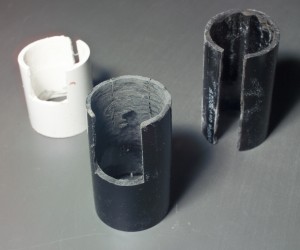
I made several versions of the projector tube before I got one that worked. The one in the center works pretty well.
sharp. The thing you’re projecting should be large, at least 4X5 inches. And it doesn’t create a lot of light. So I never got around to building one of these, but you can probably find plans on the web. There was at least one commercially available device built on this plan. There are also some specialized snoots that can project, but again without much sharpness.
I thought about building a projector for some time, but I thought in terms of a slide projector with a strobe behind it.
The problem is that a slide projector
is really quite complex, so my ideas were
impractical.
Recently I found myself thinking about an enlarger rather than a slide projector, and enlargers are basically simple. An enlarger is a light source, a diffuser, a negative carrier and a lens that focuses. No mirrors, no condensers and no auto-focus.
Before I discuss the device I built I have to mention a couple of things. First, never, and that means under no circumstances, use a Dremel tool without safety glasses. You shouldn’t use any power tool without safety glasses, but this is particularly true of Dremel and other power carving tools. Second, this
projector captures a lot of heat, so you it is best not to build it for any strobe that doesn’t have a fan, that means most or all mono lights, including Alien Bees and Calumet Travelites. It is possible you could use this device if you didn’t use a modeling light, but I don’t think so. If you do build something based on these ideas please let me know how it works for you. This week I am going to discuss the general details and show pictures of some of the construction. In the next blog I’ll discuss more details.
The strobe I used is a Norman LH2400 with a fan. This strobe only works with a Norman power pack. I have a lot of these strobes, so if something went wrong I could afford it. I used a
Norman 5 inch reflector and a Norman Diffusion Dome. The dome fits inside the reflector and makes the light even. Which is important. Basically these two items make up the light source of a diffusion enlarger. Then I went to the plumbing section of a home improvement store. I got some 2.25-inch external diameter PVC and a step-down pipe that steps a large pipe down to a small one. The large side has an external diameter of 5 inches so it fit into my Norman reflector and the other end held PVC pipe with an external diameter of 2.25 inches. I painted the inside of the step-down pipe white with high temperature paint. I used the high temperature paint because heat is a problem. I cut a nail down to about 1/2. I made a hole to insert the nail from the reflector into the step-down pipe. This keeps the adapter from
falling out of the reflector. I then made some cuts in the 2.25-inch pipe to accommodate a 4-inch focal length lens from a Kodak projector. This is a good lens for this project, as it is inexpensive and pretty bright. The focus on this lens can be adjusted by moving it inside the 2.25-inch pipe. I ground out the back of the pipe so that a series 7 adapter would fit inside. This holds the material to be projected. More details on this next week.
You can’t leave the modeling light on, even with the fan on this strobe. But you can use it to position the light. Because the light is so detailed, this is important. I’ll have more details of construction and samples from the new light next week. I hope with different models.
I still offer a class at BetterPhoto, I hope you’ll consider taking it: An Introduction to Photographic Lighting And please consider my book: Understanding and Controlling Strobe Lighting: A Guide for Digital Photographers.Have a wonderful holiday season!







