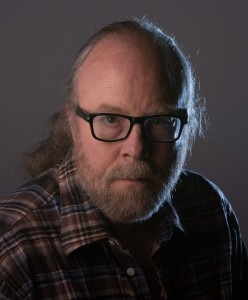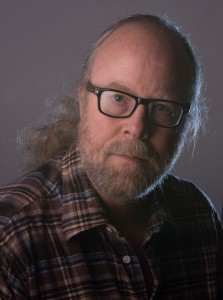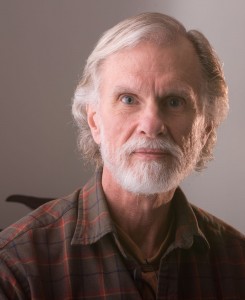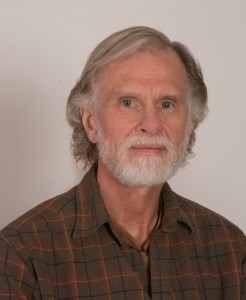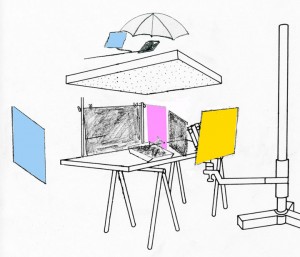Please check out my on-line classes at BetterPhoto: An Introduction to Photographic Lighting, Portrait Lighting on Location and in the Studio and Getting Started in Commercial Photography, take a look at my site for workshops in Indianapolis and check out my books:




I’ve been doing commercial photography for several decades. One of the problems with what I do is communication with my clients. Often they haven’t worked with photographers, and really don’t have an idea about the process. I’ve been wanting to update the information I give them about the jobs I do. Most of my clients are businesses rather than ad agencies, so this is particularly important. As I thought about this I realized it might be a good thing to put this on the blog because I’d like to get feedback about how you work with clients. As you read this keep in mind that my clients are looking for shots of their jobs and products rather than weddings and babies. I like working with businesses; there is more variety in the work and businesses come back for more work sooner than families. I’ve included a couple of pictures just to keep things interesting.

The most important thing in creating an effective image for a client is to engage the client in building that image. Without an ad agency the client is the only source of expertise on the subject. I have shot things the size of a pinhead and subjects about as big as a city block. I have literally shot everything from cuticle cream to parts for a submarine. While I find it’s useful to know a little about a lot of things the only subjects I know in depth are photography and lighting. So if I can’t get the client to help me tell the story many jobs will be worse off. Whenever possible I want the client, or their representative, at the shoot. Certainly someone should be at the first shoot, after that I will know more about the product and the client’s taste. However the results are usually better when the client is engaged. I have a wireless system for showing the images to the client as the shoot progresses.

Before I can begin a job there needs to be a shot list. The client and I need to agree on a time and place for the shoot, and of course the price. It’s at this point that I explain to the client that my price is largely based on the amount of time that will be involved doing the client’s shoot. In three hours I might have finished shooting a bank’s board of directors, but I’d still be doing the set up for a motorcycle shoot in my studio. One of the problems of negotiating with a client is that they often think that the prep, shot and clean up happen in almost no time at all. I’ll just walk in with a camera and shoot. Not only is this a problem when we’re negotiating the price, it can be difficult to get the client to block out enough time for the shoot. If you don’t address this issue before the shoot you might have trouble during the shoot. In addition the material needed for the shoot, assistant and the location will affect the price.

Before I can give the client a price the client and I need to agree on what will be delivered when. My preference is to give the client an edited low-res version of most of the files. Then I hope the client will choose the files they’re most interested in and final retouching can be done on those files. I will include the time to prepare the edited version of the files in the original estimate. When I do the editing I will remove images that are just bad and others that are redundant. I will open each file in Adobe Camera Raw and adjust such things as color, exposure, cropping, sharpness and lens distortion. While this only take a few seconds on a single image, a shoot with 500 images can take a while to edit. I reduce the size of the files to them easier to review. I spend the time to prepare this set of files because I want to show the client a good version of my work, obviously this group of images will reflect on my talents. The difficulty is that the client doesn’t always review these files. I don’t know if I should reduce the number of files I send or make other changes. Regardless I will deliver whatever version of the files the client wants, but I do try to keep the mistakes to myself. The client can even have my Raw files if they want, but since most clients can’t open these files I generally don’t deliver them. I will give the client an estimate for image editing, if any, before I do any additional work to a particular file. This is all part of the negotiation with the client. We need to define just what the client will get and when.
I’ll get a deposit from the client before the day of the shoot. Generally the deposit is 50% of the estimate. I try to deliver the first version of the files to the client in 48 hours or less, and I’ll include a bill for the balance with these files.

If you know what usage means to a photographer you are in the minority. Of course this can make it difficult or impossible to charge a usage fee to a client, and most of the time I don’t. Usage is simply the way the image is used, say in a magazine or on a web site. By extension it is a license, for a fee, to use the image in a specific way. If a photographer sells a photo from his/her files to be used once in a magazine and then sees it used on a billboard or a national advertising campaign the photographer has been cheated and the usage agreement has been violated. This can result in litigation. My policy is the when the client pays me to create a custom photograph, rather than buying an image from my files, that purchase includes the right to use the photograph to aid the client’s business for as long as the client feels the image is useful, with few exceptions. The client can’t sell the photograph, as a photograph and not part of packaging, to a third party. So a contractor can’t sell a photo to a window manufacturer with out negotiating compensation for me. If the client chooses to give the image away, well that’s the clients business. Any stock images that I license a client to use have specific limits on usage. I hope that my clients will be successful, and that they will return to me for more photographs. I also do consulting for businesses setting up in house photographic systems. I expect that the material I create for these businesses will not be shared outside the business. In addition to my concerns about how my images are used I understand that the client has concerns about how I use the images. My policy is that I don’t offer client images for sale to other clients or third parties. Specifically I don’t license client images through any stock agency. I will use the images to promote my business: in print, on line and in magazine articles. However I appreciate that some images have proprietary information so I will give the client a chance to review images before I use them.

There are things I’m still thinking about, for instance weather and working hours. When I had a business in Los Angeles years would go by without a weather conflict. That isn’t true in Indiana. I would prefer that a client reschedule a job if the weather is predicted to be unworkable two days in advance. If the client insists and the job can’t be done then there’s a problem. I haven’t been able to use the time in another way and I think I should charge the client. Any thoughts? In addition I wonder about what hours I’m expected to keep? A wedding photographer expects to work weekends and evenings, as an architectural photographer I might have to be on site a dawn to shoot a building. Should I charge extra for special hours? Should I charge extra if I have to do rush work on the files? Of course I do charge extra for a day that is more than 10 hours long. I fyou’d like to let me know what you thing please (john@siskinphoto.com) or register with this site.
There’s no such thing as a package job around here. At least the first job with any client requires us to create a mutual understanding of possibilities and responsibilities
Of course, if you can’t come to Indianapolis you can still get my books or take my classes. And I hope you will!
Books:
Understanding and Controlling Strobe Lighting: A Guide for Digital Photographer
Photographing Architecture
My Classes at BetterPhoto.com:
An Introduction to Photographic Lighting
Portrait Lighting on Location and in the Studio
Getting Started in Commercial Photography