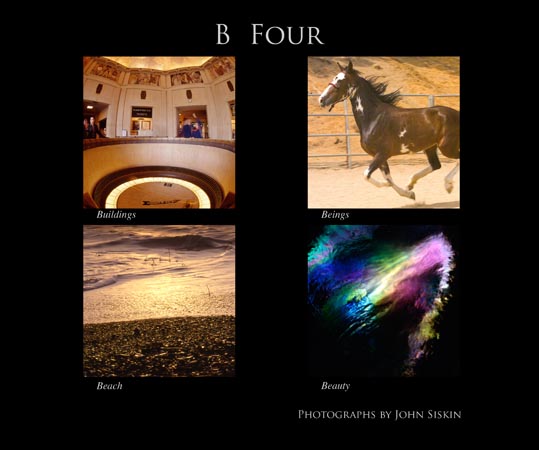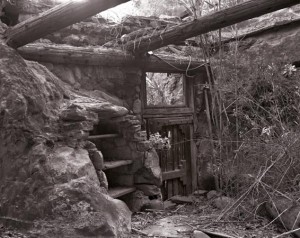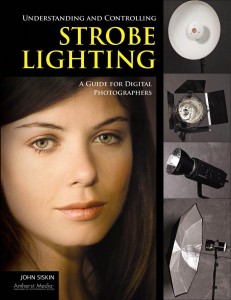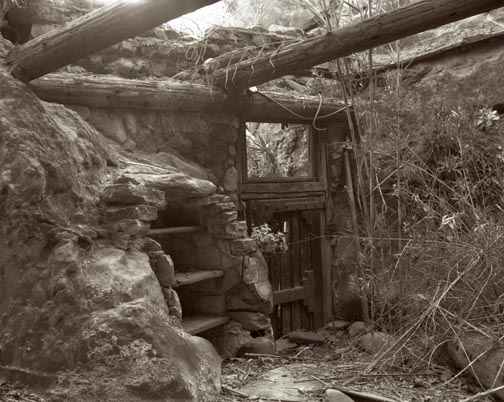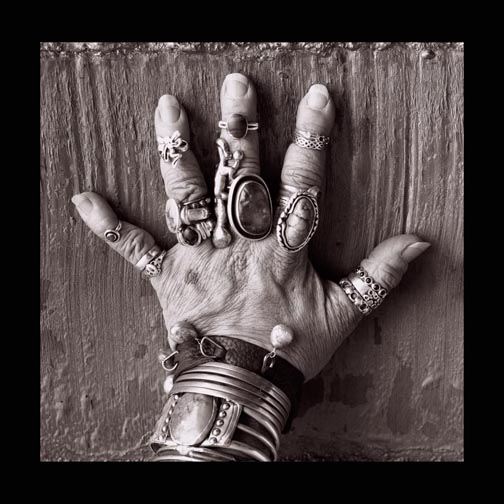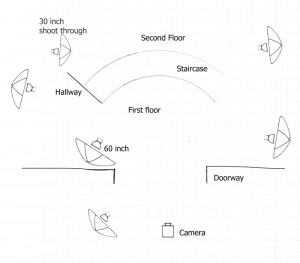This blog entry is a chapter from the book I’m working on now. This book will be about lighting interiors. Of course I hope you’ll look for it in about a year. In the mean time my first book will be out any day: Understanding and Controlling Strobe Lighting: A Guide for Digital Photographers
Shots in the bath are always difficult. The room is generally small and there are a huge number of reflecting surfaces. So it is always a special pleasure to be able to shoot in a bath that is really large. You still have reflective surfaces, but you also have more options for dealing with the problems. This was a really fun bath to shoot.
One of the things that made it particularly great was the assistant. I am often lucky enough to often have assistants who are great photographers in their own right. Mike had a different approach for shooting this room. In the end we did it both ways. He was really interested in a version with ambient light and I preferred a shot made with strobes. I always think in terms of how to light a subject, even when I end up using ambient light as the primary light.
In this case a 60-inch umbrella, near the camera, was all the light I needed. Of course this is usually the way I start, and sometimes finish. Although the light was ok, I didn’t like the camera position. Not only was the camera tilted, but the doorway was also cutting into the cabinets.

The first capture with the strobe. 1 mono light at half power with a 60-inch umbrella.
I’m not really happy with the balance between my light and the ambient light. I thought that more ambient light would be more attractive. There are artifacts from my sensor on the lights, which is often the case. But there are no large reflection problems and the color in the shot is pretty good. So change the camera position and use a longer shutter speed, for a better shot. In the next image the shutter speed was half a stop longer.

Here I’ve moved the camera and made the shutter speed a little longer.
When I opened the shot in Adobe RAW I changed the color temperature slider to a warmer setting. I used the recovery slider to brighten the shadows and cabinets a little. As I generally do I raised the Vibrance and Saturation levels slightly, but really I didn’t change much. Here is the shot after these changes:

I warmed up the color in Adobe RAW, and adjusted the recovery slider.
I didn’t have much to do in Photoshop. Cleaned up sensor dirt and the artifacts from the lights first. I also did a little sharpening.

The final shot. 1 strobe with 375 watt-seconds, and a 60 inch umbrella. Shutter at 1/10 and aperture at F9.5, ISO 100.
I really like the way the ambient light and the strobes work together in this shot. The final shot was made at F9.5 and 1/10 of a second, so you can see, because of the long exposure, how much of the ambient light I used. The light was a 750 watt-second mono light set to 1/2 power. The brightness of the open windows on the sides of the shot and the window with the covering in the back creates a nice feel for the light.
I shot quite a few versions of the shot with out any lights on. I wanted to see what I could do with an HDR version of this shot first. I ended up using 4 files for the HDR:




I used all four of these versions to create an HDR of the image.
I used the Equalize Histogram to convert from 32 bit depth to 8 bit depth. When I used HDR with the raw files the corrections to the color disappeared. The result looks like this:

I'm not happy with this version, but I wasn't really shooting for HDR.
I don’t like this version all that much. I could certainly fix the color, but the shot doesn’t have much sparkle. I really don’t like the way the windows work and there is some movement in the chandelier.
However Mike wasn’t thinking about using HDR. He had in mind using layers to manually bring the different versions of the shot together.

This is the bright version of the shot again. Most of the final image comes from this version.

This dark image will give me the detail I need in the windows.

This version will give me the lights in the chandelier. You can see how much overall color the lights created in the ambient light version of the shot.
This version will give me the lights in the chandelier. You can see how much overall color the lights created in the ambient light version of the shot.
The brightest layer will be the main layer of the shot. I used the dark layer to recover the windows and the layer with the chandelier lit to put the lights back into the shot. I also used the recovery slider (in Adobe RAW) on the bright layer to open the dark areas of the cabinets a little. I also used Vibrance and Saturation. I didn’t feel that I needed to change the overall exposure. Oh, as I mentioned above, I had already warmed up the color on the light and dark files. I made the color on the file with the chandelier lights on a little cooler. You can see, in that version, how much the lights change the overall color of the shot.
I started mixing the windows with a large soft eraser and pulled detail back into the window. I worked on the center of the shot and the mirrors on the sides. I used a 500 pixel brush with 12% opacity for the overall work. I also added just a little bit of density to the chandelier so there would be more contrast when I added the lights.

I added a lot more detail to the back window and the mirrors in this shot.
First I did the bulbs on the chandelier. I used a much small brush for the bulbs. I also used more opacity: 20%. Then I switched to a broad soft brush over the whole chandelier, at 5% opacity. The chandelier looks reasonable, but I prefer the version in the shot with the strobes. Of course all of this retouching is a mater of creating results that work for you and for your client. There are no actual rules. I could have pulled up the lights over the mirrors, but I didn’t like the effect of these lights.

Of course I needed to clean up sensor dirt and do some straightening with the crop tool. I also did a little sharpening in this last version.

I like the version made with the strobes better. For one thing the room seems brand new in that shot. I feel that the greater opacity in the back window, of the strobe shot, also makes the room seem more private, which is good for a bath. If I had a subject, such as a person in the shot, the cooler version made with ambient light might have worked better. One more thing, the cabinets look better in the shot I made with strobes.
Please consider taking one of my classes, or even recommending them. I have three classes at BetterPhoto:
An Introduction to Photographic Lighting
Portrait Lighting on Location and in the Studio
Getting Started in Commercial Photography