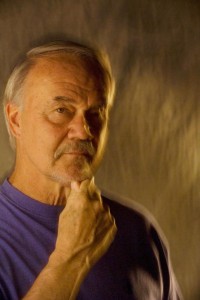This just came up for discussion in my Commercial Photography Class. I think this is a basic concept, but I’ve been lighting things for a few decades now, so my point of view isn’t average. When you light a subject each light source should bring the right amount of illumination to the party, too much or too little and the shot doesn’t look right. In addition the color of the light source must be right, for the circumstances, or the shot won’t look good. Of course you can do some of this in Photoshop, and I do, but I think that I get a more natural feel when the light is actually in the shot.
 In this shot I used five lights. The idea is to keep the light the room even and to make the light from the widows feel like a natural part of the shot. Of course the actual available light in the room didn’t match the window light, so I had to bring in all those strobes. You can see an article that discusses the lighting here, as well as an alternative version with HDR. In order to make the lighting work in this shot I had the camera tethered to a laptop. I can not stress enough that you just won’t be able to do really creative controlled lighting without feedback. While the camera back is good a larger device, like a laptop is MUCH better. I set up my lights for a portrait with the camera connected to the computer. When the set up is done. I disconnect and shoot the portraits. For architectural shot and for product shots I keep the camera tethered. Before digital, I used a lot of Polaroid material, usually in the same camera that I was shooting, to make sure the light was right. I need positive visual feed back even when I shoot with continuous light, just have to see how the camera sees.
In this shot I used five lights. The idea is to keep the light the room even and to make the light from the widows feel like a natural part of the shot. Of course the actual available light in the room didn’t match the window light, so I had to bring in all those strobes. You can see an article that discusses the lighting here, as well as an alternative version with HDR. In order to make the lighting work in this shot I had the camera tethered to a laptop. I can not stress enough that you just won’t be able to do really creative controlled lighting without feedback. While the camera back is good a larger device, like a laptop is MUCH better. I set up my lights for a portrait with the camera connected to the computer. When the set up is done. I disconnect and shoot the portraits. For architectural shot and for product shots I keep the camera tethered. Before digital, I used a lot of Polaroid material, usually in the same camera that I was shooting, to make sure the light was right. I need positive visual feed back even when I shoot with continuous light, just have to see how the camera sees.
 In this shot there is only one strobe, but as before it has to be balanced with the light from outside. Strobes make that easier than it would be with a continuous light source. You can change your shutter speed and change the amount of light from all the continuous sources in a shot, but the shutter won’t affect the amount of light from the strobe. The strobe only stays on for 1/1000th of a second, so the shutter doesn’t affect it. If you’d like more information about this check this article. One more thing to mention about this shot, the color of the interior and exterior light in the shot are a good match. Strobes match to daylight, but you can filter them to match other sources. The soft quality of the light also fits in well with the shot, if I’d used harder light the shot wouldn’t have worked as well.
In this shot there is only one strobe, but as before it has to be balanced with the light from outside. Strobes make that easier than it would be with a continuous light source. You can change your shutter speed and change the amount of light from all the continuous sources in a shot, but the shutter won’t affect the amount of light from the strobe. The strobe only stays on for 1/1000th of a second, so the shutter doesn’t affect it. If you’d like more information about this check this article. One more thing to mention about this shot, the color of the interior and exterior light in the shot are a good match. Strobes match to daylight, but you can filter them to match other sources. The soft quality of the light also fits in well with the shot, if I’d used harder light the shot wouldn’t have worked as well.
So to balance light you have to be aware of all the qualities of light: quantity, color and how hard the light is. Each light in a shot should be fit to the others, including any ambient light.
I hope you’ll consider taking one of my classes:
An Introduction to Photographic Lighting
Portrait Lighting on Location and in the Studio
Getting Started In Commercial Photography
Or buy my book: Understanding and Controlling Strobe Lighting: A Guide for Digital Photographers(ok it won’t be out until November, but you can order it now).
Thanks John
July 22, 2010
Balancing Light
July 12, 2010
Filtering Lights
So many people seem to think that filters are something in Photoshop, rather than something we use on a light or in front of a lens. Certainly Photoshop gives us many creative tools that offer wonderful ways to manipulate an image, but there are many reasons to use filters when you take a picture. The first one is that you preserve the idea you had for an image. If you think when you make a shot that it would be great if the left side was blue and the top of the frame was darker you will be disappointed when you see the image as a raw file. You may think, now why did I take that shot? Another consideration: if you are shooting a hundred shots of a model in the studio do you want to have to change the color of the background in every shot? Filters give you a way to control the light in a shot as you make the shot.
Here are a few ways I use filters: I like to filter the light on a background. I can add any color to a background with gels. I use a mottled gray background most of the time, but I can change the color all over the spectrum. When you do this try to reduce the amount of light from your subject that falls on the background. The less white light you have the more saturated your color will be.
You can also change the color of your lights then remove the color in Photoshop. Why would you want to? Well this allows you to change the color of the continuous lights in the shot. So add a 1/2 CTB to your strobes then filter the blue out in Photoshop. All the ambient light will be much warmer, really a simple way to filter ambient light.
Polarizers allow you to control reflections, especially with daylight. This is much easier than using the cloning tool to fix a shot.
I like to use warm filters over some of my strobes when I shoot a portrait. This give the hard light a feeling of being sunlight.
The kit I use for my lights includes several warm filters, and a couple cool filters. I also have color filters that I mostly use for backgrounds. I generally get filters from Rosco: they have a tremendous selection and their filters don’t burn. Filters are a great inexpensive way to bring more control to your images.
For more thoughts about photography please take one of my classes:
An Introduction to Photographic Lighting
Portrait Lighting on Location and in the Studio
Getting Started In Commercial Photography
Or buy my book: Understanding and Controlling Strobe Lighting: A Guide for Digital Photographers(ok it won’t be out until November, but you can order it now).
Thanks John