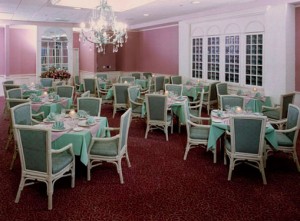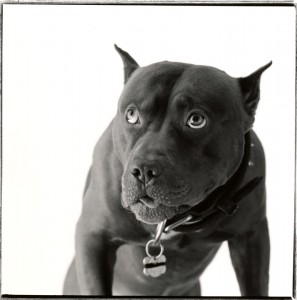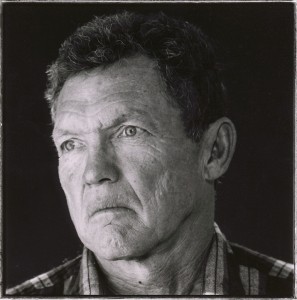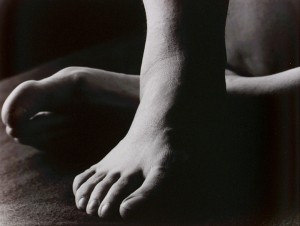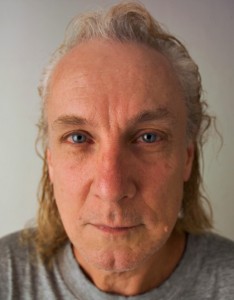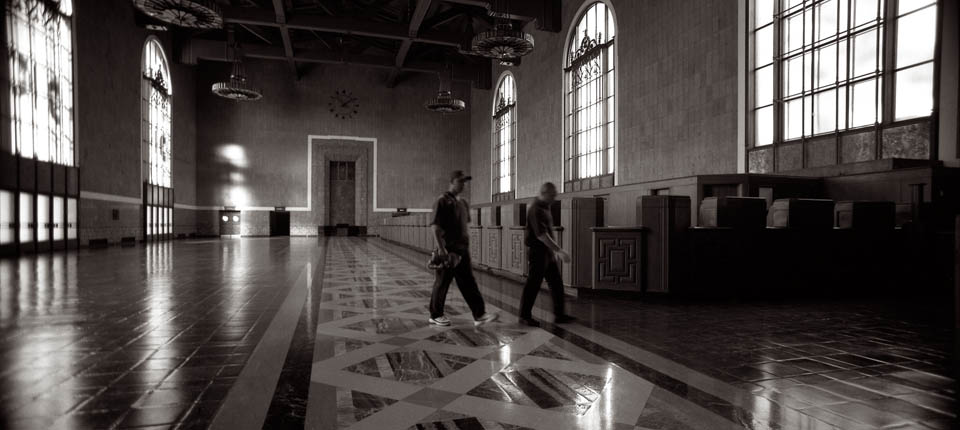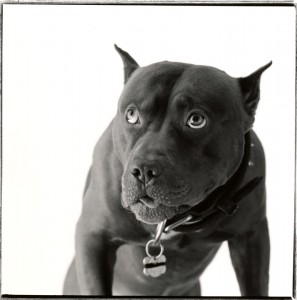
The difference in light between the two sides of the dog's face add three-dimensionality to the shot.
This started out as a response to a student in one of my classes, but I think it picked up too much attitude. I’m not sure if anyone is reading the blog, so I decided to use it here.
I’ve been teaching lighting for about a quarter of a century. I often find myself frustrated because people don’t want to learn how a thing works, or why a thing works, just what should to do. The problem grows worse because the manufacturers of equipment create gear that does nothing more than the gear from last year, or even twenty years ago, but they want to tell you that it is new and better and you must have it. So, for instance an octabox is in no significant way better than a soft box or an umbrella, but I have worked with many people, going back at least fifteen years who bought these because of the marketing. Most of the lights I use on location are Norman 200B units; these haven’t even been made in more that fifteen years (there is a new version the 200C). So you can see that I don’t think that buying new gear solves lighting problems. Lighting problems have gotten easier to solve since digital capture became standard, you just don’t need as much power. When I did architectural work with a view camera I needed to work at f22 or smaller, on my digital camera I can do as good a job at f5.6, which is 1/16th as much light. Of course I still need as many lights, just less powerful.
Another problem with teaching is language, often I can’t get people to agree on what they mean by various terms. For years I fought using the term flash, that should be reserved for single use bulbs that make light by burning an aluminum filament is a bulb filled with oxygen, a flash bulb. If the instantaneous light built into your camera, and the instantaneous light attached to the camera, and the instantaneous light on a stand with a soft box on it, all use the same technology to make light why is one a flash and another a strobe? This creates confusion especially when people don’t like the results they get from an on camera strobe, and assume that is a problem with the technology of the light, and not the way the light is modified. Some years ago I read a book about lighting in which the author kept referring to soft creamy light. I know what soft light is, that’s where there is a long transition from light to shadow, but what is creamy light. Does it have anything to do with a cow? Soft light comes from a large light source, is creamy light bounced off a cow? I know this seems pedantic, but if we can’t agree on how we describe light won’t it be hard to discuss it?
Discussing light is the real problem. Let me provide an example: people talk about light ratios. I take this to mean that one side

The main light had twice as much power as the fill, which is a 3:1 ratio. You can clearly see the difference in light between the two sides of the face.
of the face is some number of times brighter than the other side of the face. But I have seen many images in which the face is lit evenly, or mostly evenly, while the photographer is still talking about ratios. There are two questions, first don’t people notice that the shot they claim has a 3:1 ratio looks the same on both sides of the face; and second, what went wrong? The answer to the first question is probably not. The answer to the second is they used big light sources, probably soft boxes. A big light source creates a long gradation so you don’t get a shift in the light on the two side of the face; you get a soft gradation across the face. This is not bad, but there is no ratio between the sides of the face, just a gradation. So here we have a basic lighting concept, that people talk about all the time, yet they haven’t actually looked at the results. If you look at images from before strobes you’ll see a lot of shots with real light ratios, if you look at current shots you won’t see this kind of light. I don’t think that ratio light is all that attractive, I’ve done it, and there is sample with this blog. The reason I bring it up is that it is a good example of the problems that we have with talking about light. We are often using terms that don’t actually describe our pictures. For more on hard and soft light please check out this article: Hard Decisions and Soft Light.
So if people don’t discuss light what do they do? They either copy themselves, doing light the way they did it last time, or they copy others. I knew a fashion photographer who always did the same thing, not because it was good, but because he was afraid to try anything else. He’d look at stuff I had

In this shot the lights are in the same place, and have the same relative values, but there is no difference between the light on the two sides of the face because the light sources are larger.
done, admire it, ask about it, but for the next shoot it was the same light all over again. It was his light, and he thought it was part of his creative talent. If you do the same thing all the time where is the creativity? Also, don’t you think you should have some test shoots, in addition to business shoots?
If I am in the studio, or in a home or business, and I need to do something quick, I use a big light source, either a light panel or an umbrella. A single big light source, like a 60-inch umbrella can do a good job of lighting a portrait, even bringing light to the background. If I have a couple more minutes I will put a single hard light on a bracket on the camera. I will set this light so that it brings much less light to the face than the large light. Both lights are lighting pretty much the whole face. The hard light will bring texture and sparkle into the image, that is what hard light brings to your pictures. In much the same way the sun brings sparkle to a diamond. If I have a lot of time I will use snoots and grid spots to bring out the details of the subject, but this means the subject has to stay in more or less the same place. But, of course, I may do something entirely different based on the circumstances of the image. I really wish that more people would build light that creates detail and shape, rather than just illuminates.

Mixed soft and hard light. The hard light comes from a slide prjector.
I hope you’ll consider taking one of my classes, to learn about making pictures.
An Introduction to Photographic Lighting
Portrait Lighting on Location and in the Studio
Business to Business: Commercial Photography
Please check out the rest of my site (www.siskinphoto.com) to see more photographs I’ve made and for more information.
Thanks, John