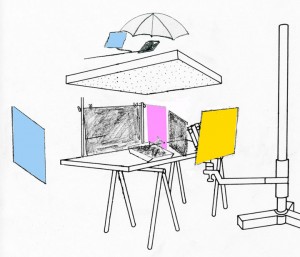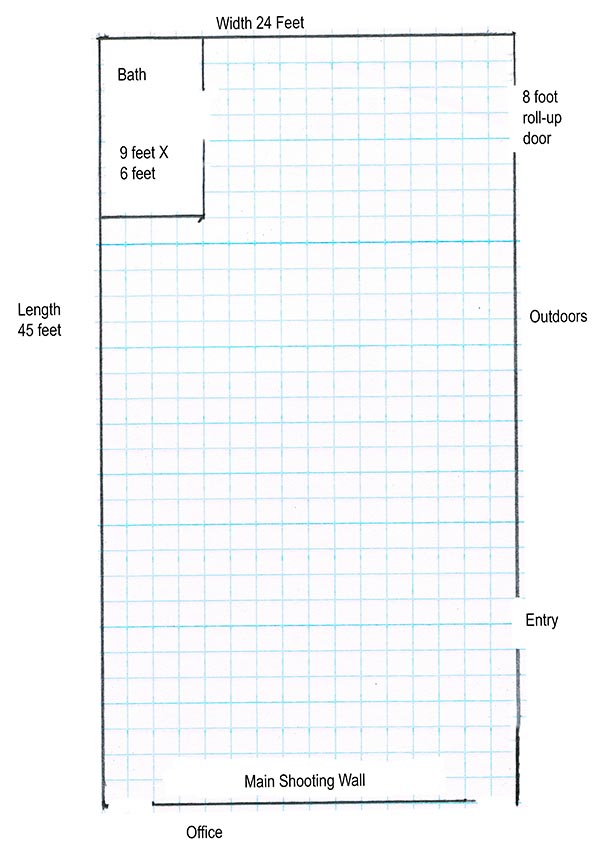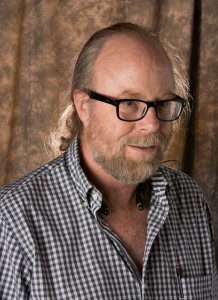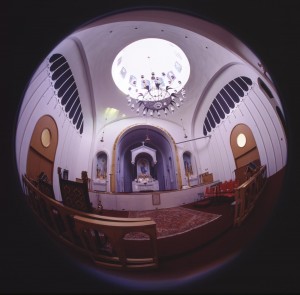If you’re close to Indiana this will be a great workshop, if not you can take an online class with me at BetterPhoto.com. The shots this week are demonstration images and diagrams from my classes and books.
It’s sometimes useful to remember that we don’t actually photograph things or people or places; we photograph the light reflected off people or things or paces. For instance if you take a picture of someone under a blue light that person will be blue, also you can’t take a picture without light. So, in a very real sense all photography is painting with light. Like painting a photographer can choose to make a straight recording of a subject, but also like painting, a photographer can choose to manipulate and interpret the subject. I think that manipulation is part of want makes an image a photograph rather than a snap shot. Manipulating the light is one way the photographer can change an image, and it’s a powerful way to manipulate an image. Creating light can allow you to build a shot that isn’t part of the world and to take a shot where the light is wrong or just insufficient.
A house painter uses a different tool kit than a portrait painter. I don’t think portrait painters ever use rollers! Of course there are different tools for creating different kinds of light for photographs. You might use a dedicated flash to open up the shadows in an outdoor portrait, but if you try to do a studio portrait with the same flash you’ll be disappointed with the results. A good artist, with any medium, knows how each tool will affect the picture. This workshop is designed to give you greater confidence and ability with the tools of lighting.
Strobes are fantastic tools for lighting still pictures. You can get a dedicated strobe that will do a good job shooting 500 pictures at an event powered by just a few batteries. You can carry the thing in a pocket. When a movie crew shows up there is at least one truck entirely full of lights; a movie light with the same power as a good strobe is hard for one person to lift. There is only one problem with strobe lights: the photographer can’t see the light that will make the picture. The light is only on for 1/1000th of a second while the shutter is open. So to make good shots with these lights we have to be able to predict, pre-visualize, what our strobes will do. That’s what this workshop is about.
Automatic or dedicated strobes are good tools when you need to get a good exposure quickly, say if your shooting a wedding or other event, but automation doesn’t give you complete control over the light. It’s more like painting by numbers that painting with light. In addition to a light we need the right tools to modify the light: to get quality light rather than just quantity light. It’s a big problem for photographers to choose good tools. The manufacturers of the gear want to sell you more things rather than help you make better pictures, so they don’t always give you enough information. So one goal of this workshop is to help you decide what tools would be best for you. My studio is a kind of test kitchen for light modifiers. You’ll be able to see the light that different tools make. Other goals are to learn how to use several lights together and how to use strobe with ambient light.
Strobe Lighting! April 27th
This workshop will take place on Sunday the 27th of April. We’ll meet at my studio: 971 North Delaware, Unit B, Indianapolis. We’ll be starting at 10:00 am, and we’ll be working together all day. The cost will be $225. There are only three spaces left. You can sign up for either workshop at the workshop page on my site: http://www.siskinphoto.com/Workshop.html, or give me a call (317) 473-0406.
If you control the light in your picture you are doing so much more to build the image than when you just record the light. Finding light is good, but building light is fabulous. The idea is to understand how to control and create light to build your own vision.
I post on this blog mostly to promote my classes at BetterPhoto and my books. I’m lucky enough to have students from around the world. If you’re interested in taking one of these classes here are the links:
An Introduction to Photographic Lighting
Portrait Lighting on Location and in the Studio
Getting Started in Commercial Photography
And here are the books:
I’ll mention a couple of more resources that might interest you on my website: my magazine page has two-dozen of my articles on subjects from lighting to lens building that appeared in such magazines as Shutterbug, Photo Techniques and View Camera. Check it out at: http://www.siskinphoto.com/magazinearticles.php. And if you like to build some of your own equipment you can check out the projects here: http://www.siskinphoto.com/cameraeqp.php. You can check out my page at facebook: https://www.facebook.com/JohnSiskinPhotographer. Or my website: www.siskinphoto.com and of course you can probably find traces of me at places like LinkedIn, Behance (www.behance.net/siskin), Flicker and even Twitter (twitter.com/JohnSiskin).
Thanks for your attention!