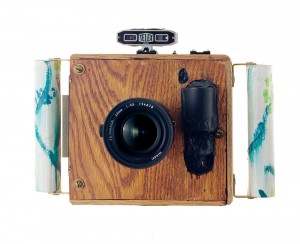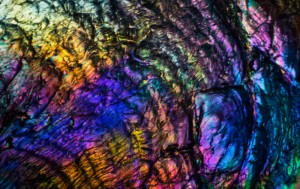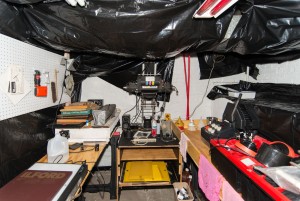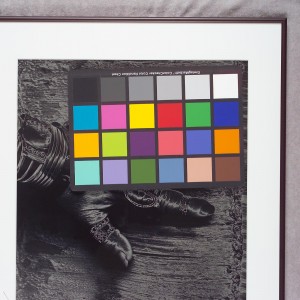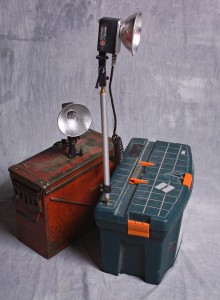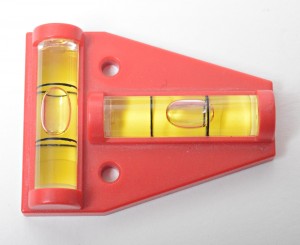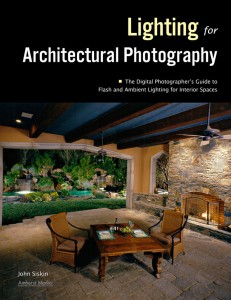I hope you’ll check out my books: Photographing Architecture and Understanding and Controlling Strobe Lighting
and Understanding and Controlling Strobe Lighting . I hope you’ll get copies if you haven’t already. Of course you know that one reason for this blog is to sell the book and get you to consider one of my classes at BetterPhoto.com: An Introduction to Photographic Lighting, Portrait Lighting on Location and in the Studio, Getting Started in Commercial Photography
. I hope you’ll get copies if you haven’t already. Of course you know that one reason for this blog is to sell the book and get you to consider one of my classes at BetterPhoto.com: An Introduction to Photographic Lighting, Portrait Lighting on Location and in the Studio, Getting Started in Commercial Photography


I wanted to continue with the equipment and tips I was talking about in the last entry. I always enjoy talking about these sorts of things. I feel that the equipment manufacturers often try to make us all create images in similar ways, and I prefer to be creative about making pictures. For instance there are a lot of lenses built with vibration reduction technology, and this is a great thing. But, as I mentioned in the last entry, you can use a chain pod, which will also reduce vibration. The chain pod will work with almost any camera and lens, including the stuff you already own.

I've put a radio trigger on an optical slave so that I can use multiple sets of radio slaves.
The first thing I want to mention, because I just figured it out, allows me to use two different radio slave systems together. I try to buy a lot of receivers when I buy radio slaves because I have a lot of strobes. The problem is when I need even more receivers the signals of the two radio slave systems don’t always match up. I discovered I could put the sending unit from a second set of radio slaves onto an optical slave and trigger both sets of slaves together. One thing I’m looking for now is a very sensitive optical slave to extend the range of my radio slaves. Please note that I am still using inexpensive Chinese radio slaves with good results overall.

Cine foil is a flexible aluminum foil that can be used to block light and as lens hood.
A couple more things that are in my camera case, that I didn’t mention last time, model release forms, cine foil and a GretagMacbeth ColorChecker. Of course it is always wise to have a release form whenever you shoot a person or private property, because there are severe limits on publication without a release. Because so much of my work is for clients there are times I can’t get a release, and so can’t use a shot in a book or article. Here’s a link to a good release form. I really like Cine foil, which is black aluminum foil. It can be used to control
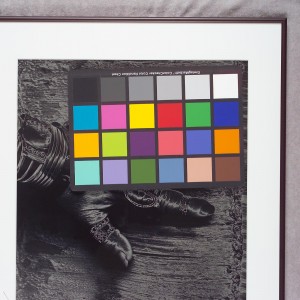
GretagMacbeth ColorChecker, gives me good gray samples and pure colors.
the spill from a light or as a lens hood in a pinch. A couple of pieces take up no room, and can be a real lifesaver. I keep a roll in the studio. The GretagMacbeth ColorChecker is the most accurate gray and color sample I own. Since I always shoot in RAW I will shoot a sample image with the ColorChecker after I finish the set-up. I can use this sample to make the color accurate on all of the shots with the same set-up. You can also use it to help you make pleasing color, because you can see how a particular setting will affect the colors you’re using.
Perhaps I should mention that I have several camera cases, not only do I have cases for my lights but I also have hard soft and small camera cases. I store my main camera in a Pelican case. I really like this large hard case because I can store almost my entire system, everything I would take on location anyway. Also the Pelican case provides very good protection and it is pretty easy to ship. Another good thing: the Pelican cases are ugly. I avoid the fancy cases that draw peoples’ attention; you don’t want to have your camera gear stolen. The problem with a hard case is that it’s difficult to work out of, so I have a couple of soft cases for when I have to keep moving. I have different sized cases so that I can reduce the load when I need less equipment. I’d like to see a case that would allow you to add external sections, so you could create the right space to fit your gear. Of course I have a lot of gear so being able to customize a case would make it easier to work.
Almost all my cases are used. I buy inexpensive used cases from camera stores, thrift stores, surplus stores and even antique stores. I will get a case even when I don’t have anything specific to put in it, if it is cheap and in usable condition. I stuff cases inside cases to store them; otherwise I’d have run out of room long ago. It usually turns out that I need most of the cases I get. I even keep much of my studio gear in cases; you never know when you’ll have to do something unusual on location.

A useful case from Home Depot
Most of my lighting cases have come from military surplus stores or hardware stores. I’ve used a lot of ammunition cases over the years because they are very strong and also waterproof. I often add a 1/4X20 threaded nut to the cases. This allows me to put a stud to mount a light onto the case. This means that I have a short light stand, or a stand I can put on a table, without having to carry another stand. I have a lot of lighting cases because I can’t use a case so heavy that I can’t actually lift it. I also have a wheeled cart, which can make it a lot easier to get lights and cameras to location. Light stands and tripods go into a large duffel bag.
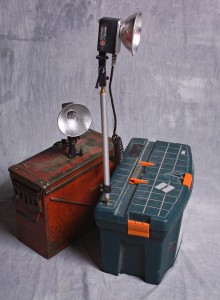
These cases have 1/4X20 threads so I can attach studs for my lights.

Rolling cart, ammunition cases and duffel bag. Ready for a location shoot!
I saw this on YouTube: http://www.youtube.com/watch?v=g4aE2f07ON4&feature=player_embedded. As a long time fan of Edward Weston’s photos it was nice to see it again.
Please consider one of my classes at BetterPhoto.com:
An Introduction to Photographic Lighting
Portrait Lighting on Location and in the Studio
Getting Started in Commercial Photography
If you’re in the Indianapolis area there are other opportunities as well. I’ll be showing much of my personal architectural work in June at Indiana Landmarks. Please come look.